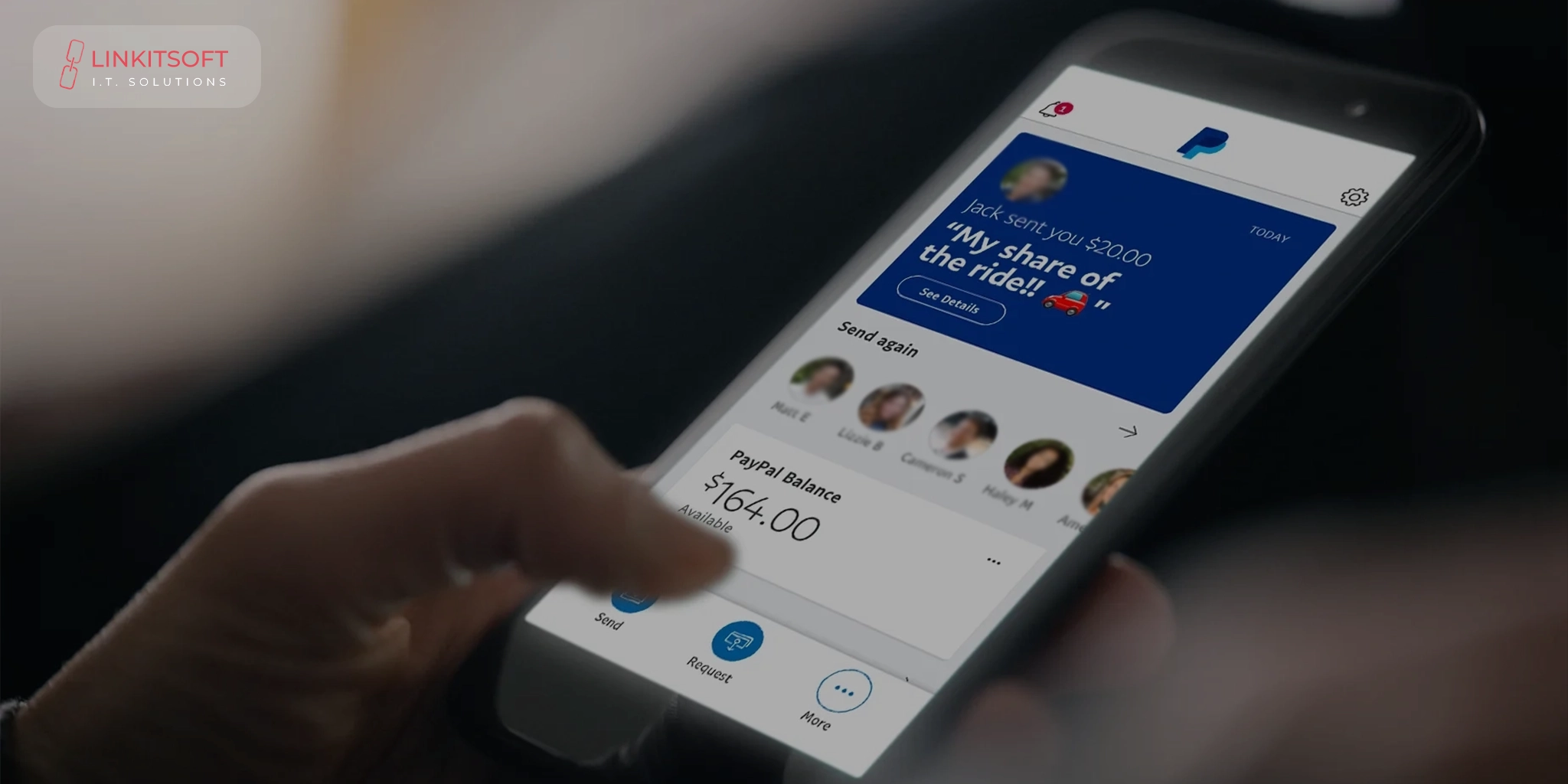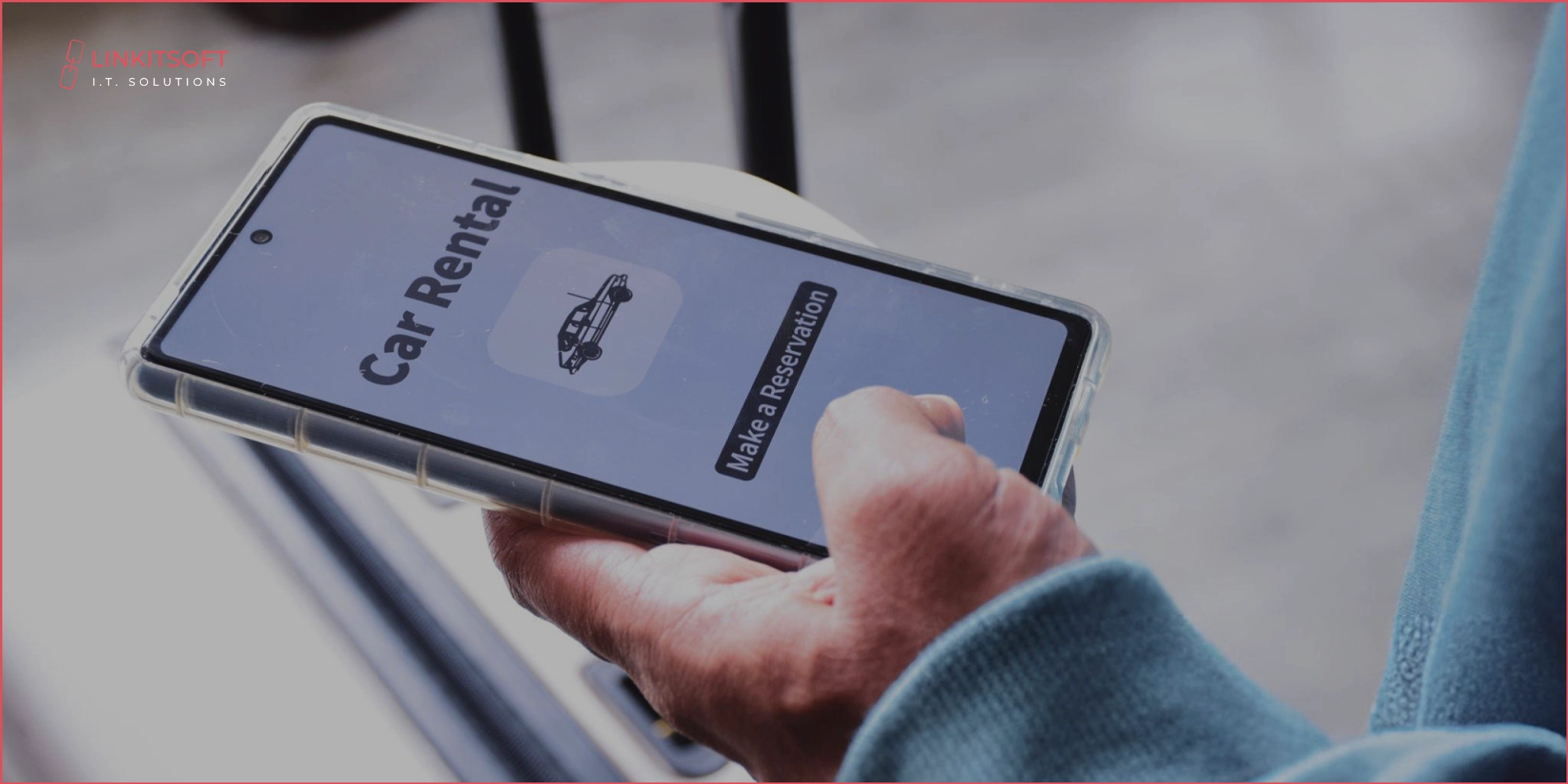Ever wondered what is Node js and why it was the revolution in Web Development?
Well, per recent statistics in the industry, over 49% of all professional developers use Node.js when working on their projects in Web Application Development. This surprising rate underlines its importance in the modern Web Development arena.
Initially released in 2009 by Ryan Dahl, this game-changing technology has quickly turned out to be one of the biggest boons in the world of software development.
What is node js is a powerful JavaScript runtime environment that, over time, revolutionized how developers were building scalable and efficient web applications.
This is why this guide explores node.js, including its features, advantages, use cases, and examples. It seeks to offer a comprehensive understanding of the subject and its importance in web development.
Key Takeaways
- Node.js enables server-side JavaScript development
- Offers non-blocking, event-driven architecture
- Supports web, real-time, and microservice development
- Massive library of packages and tools
- Continuously evolving with strong community support
Understanding Node JS?
What is node js is actually what powered fast, real-time web applications such as chat apps or live dashboards that had customer engagement and operational efficiency. For example, does it sound like a real challenge to run a store online?
With Nodejs behind it, your system ensures users in their thousands see your stuff displayed with less lag in your virtual stores.
Node.js isn’t a programming language or a framework; rather, it’s a runtime that lets JavaScript be executed on the server side. You can consider Node.js to be something like a chef in a busy restaurant, and serving is not just the preparation of food but also the efficient presentation of the website’s backend logic to customers.
Its event-driven, non-blocking architecture somewhat mirrors an efficient delivery system that would deal with many orders parallel to each other, so to say, user requests. In addition, Node.js can help enterprises build dynamic and scalable platforms to keep pace with today’s user demands. For instance, chat apps and gaming platforms thrive on this capability for real-time interaction.

What is Node js Used For?
What is node js is a powerful open-source runtime for JavaScript to execute various applications that are fast yet scalable. Because of its non-blocking and event-driven architecture, Node.js finds more applications in web servers for real-time, microservices-based systems, APIs, streaming services, and so on. We shall see some varied applications of Node.js applications in this section, together with reasons why they have now become a remedy in the field of modern applications development.
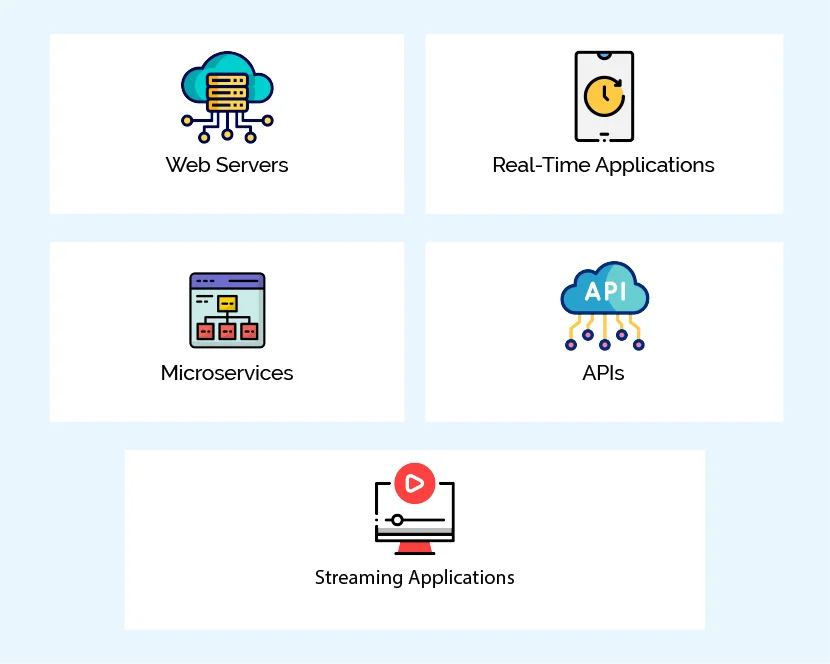
Web Servers
What is node js is pretty efficient in the development of web servers to the extent that it can handle thousands of concurrent connections. According to research done by The State of JavaScript 2022, about 42% of developers use Node.js for server-side programming, showing its popularity among the developer community. Node.js applications can handle I/O-bound operations efficiently and are quite suitable for high-traffic websites. Quite noticeably, companies like Netflix and Walmart have migrated to Node.js, resulting in as high as 50% improvement in performance at peak loads.
Real-Time Applications
Node.js is a very usable instrument for real-time applications, such as chat platforms or collaboration tools, since it allows for instant communication courtesy of WebSockets-to-client-and-server. For example, Slack users remain within the real-time messaging due to the usage of Node.js, which doesn’t stop Slack from hitting its users without delays. The real-time collaboration market will reach $11.4 billion by Statista by 2025 because businesses are starting to notice high satisfaction with this type of marketplace. In such regard, by using Node.js, one can make all those interactive experiences that actually depend on instantaneous data sharing at the backend.
Microservices
What is node js is well-suited for building microservices architectures. You can build an application as a suite of small, independently deployable services. Companies like Uber have implemented microservices with Node.js, which increases development speed by having different teams working concurrently on different services. Research has shown that using microservices can increase scalability and resilience since you can update or scale services without affecting the rest of the application.
APIs
Another most prevalent use of Node.js is for API development. The asynchronicity lets Node.js handle more than one API request in one go with no interference in the primary thread; the restful APIs could pretty be easily made via Node.js. Besides this, it is this tech that also makes their creation and deployment possible really quickly. A survey run by the people at Postman recorded about 81% of the activity in developers’ usage within applications for APIs.Utilizing frameworks like Express.js makes API development straightforward and efficient, further promoting the use of Node.js for backend services.
Streaming Applications
Streaming applications benefit greatly from Node.js’s capabilities. It efficiently processes large volumes of data without overwhelming system resources. For example, Netflix leverages Node.js streams to handle its extensive user data. Reports indicate that using streams can lead to up to 75% lower memory usage when processing significant data sets compared to traditional methods. This efficiency makes Node.js a preferred choice in industries that deal with vast amounts of real-time data.
What is node js architecture?
It comes in the view that the Node.js architecture consists of three key building blocks, namely V8, Libuv, and the core of Node.js.
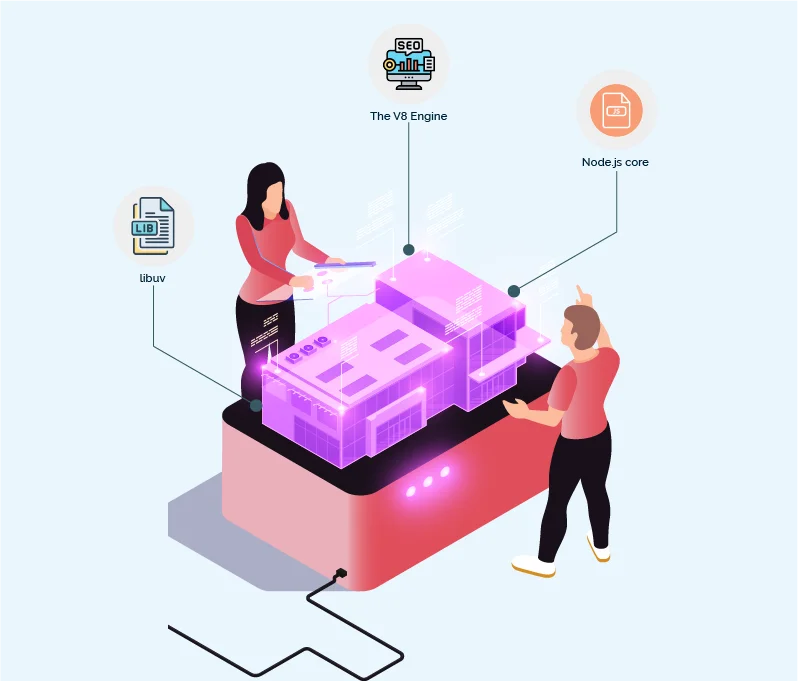
The V8 Engine
V8 is an open-source JavaScript runtime environment independently developed by Google for the Chrome browser. It compiles JavaScript into native machine code, hence very blazingly fast. Node.js utilizes the same engine to execute its JavaScript, and therefore, its web applications are quite efficient as well.
libuv
Libuv is a multi-platform support library that allows asynchronous I/O and has event loops with thread pool support. It’s what allows Node.js to run single-threaded but do non-blocking I/Os.
Node.js core
Node.js core is actually a wrapper around V8 and Libuv libraries. It exposes API modules like file system, HTTP, and other core modules that enable interaction with the operating system and network.
How to Get Started with Node JS?
Getting started with Node.js can be overwhelming, but it’s easier than you might imagine. Now, we will outline the basics and go through them step by step to get you up and running on your journey to Node.js application development mastery.
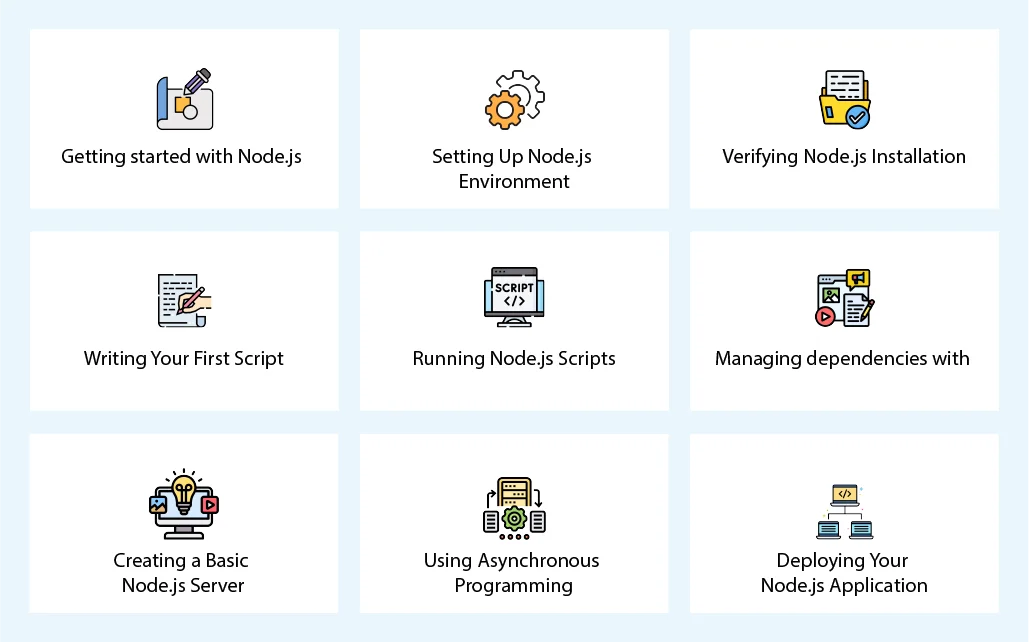
Getting started with Node.js
What is nodejs is a powerful, open-source runtime that executes JavaScript outside the browser. It allows you to create fast and scalable applications, which makes it indispensable for modern web development. Be it building APIs or real-time applications, name it, and you can do it with Nodejs.
Setting Up Node.js Environment
To begin, download Nodejs from its official website. Select the appropriate version for your system. Installation includes npm, a package manager essential for handling dependencies.
Verifying Node.js Installation
After installation, open your terminal. Run node -v and npm -v to confirm successful setup. These commands show the installed versions of Nodejs and npm.
Writing Your First Script
Create a file named app.js and add a console. log(‘Hello, Node.js!’);. Navigate to the file’s directory and execute it with node app.js.
Running Node.js Scripts
Node.js executes JavaScript effortlessly. Use the terminal for running scripts, testing code, and debugging.
Managing dependencies with
npm simplifies dependency management. Install packages like Mongoose (used in Nodejs for MongoDB) or others with simple commands.
Creating a Basic Node.js Server
What is nodejs makes server creation easy. Use the http module to build a functional server in minutes.
Using Asynchronous Programming
Leverage async/await and promises for non-blocking operations. This approach is crucial in Node programming language for handling tasks efficiently.
Deploying Your Node.js Application
Finally, deploy your application using platforms like Heroku or AWS for production-ready solutions. Ensure it meets modern standards of Nodejs web development.
What are the Key Advantages of Node.js?
What is node js offers remarkable advantages for web development and application building. This environment allows you to utilize JavaScript on both the client and server sides, promoting efficiency. Below, we explore key benefits like performance, scalability, and more.
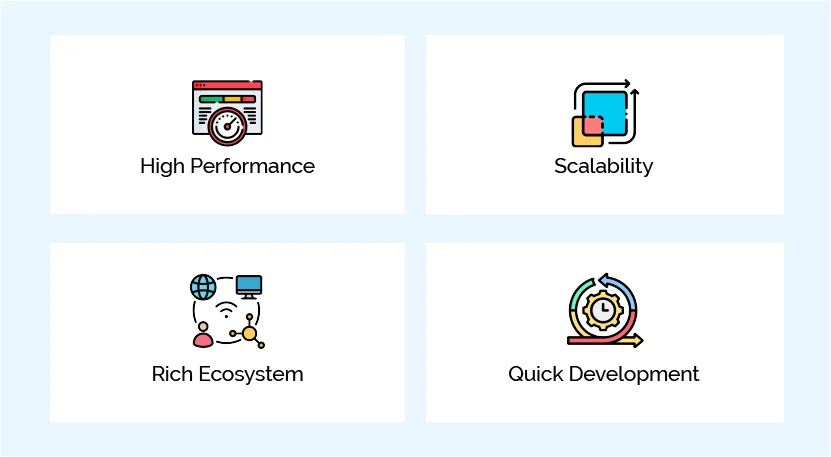
High Performance
Node.js is built on the V8 JavaScript engine, enabling high performance. Its non-blocking, event-driven architecture can manage thousands of connections simultaneously. Statistics show that Nodejs can handle approximately 10,000 concurrent connections without slowing down, unlike traditional server models that can struggle with this load. This efficiency makes what is nodejs a favorite for real-time applications, such as chat and online gaming.
Scalability
Node.js is inherently scalable. Its architecture allows horizontal scaling through clustering. A report highlighted that 66% of developers using Nodejs found it easier to scale applications, leading to increased user satisfaction and reduced costs.
Rich Ecosystem
The Node Package Manager (npm) boasts over 3 million packages. This rich ecosystem simplifies your development process. You can access libraries for various functionalities, such as “Mongoose” for MongoDB integration and middleware for routing and request handling. This availability speeds up development significantly.
Quick Development
Node.js accelerates development cycles. Developers can create prototypes quickly and iterate on them. A survey indicated that 40% of Nodejs users reported faster application development times. This rapid deployment capability allows businesses to respond quickly to market demands.
What are the Core Concepts of Node JS?
Node.js is a powerful runtime environment for building fast, scalable applications using JavaScript. Now we will go into concepts like the event loop, modules, frameworks, and server creation; learning what is nodejs. It is effective for web development, and you’ll grasp what nodejs is used for and how to implement its core features in your projects.
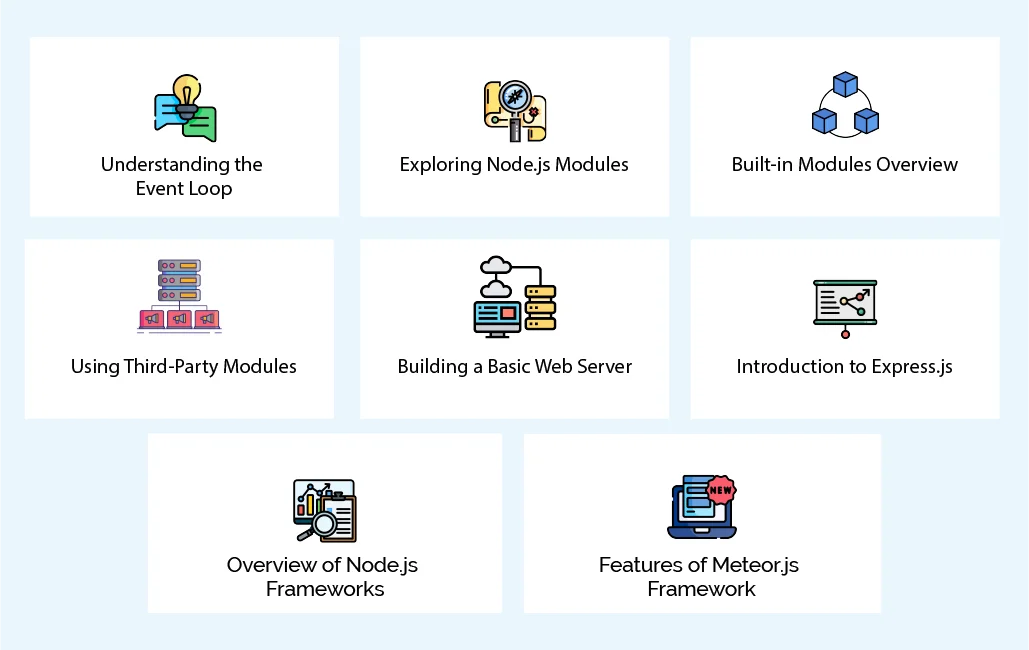
Understanding the Event Loop
The event loop is the backbone of Nodejs. It allows asynchronous programming, enabling you to handle multiple tasks without blocking operations. This non-blocking I/O model is essential for efficient, high-performance applications.
Exploring Node.js Modules
Nodejs uses a modular architecture. Modules are reusable pieces of code that simplify complex tasks. With built-in and third-party modules, you can enhance functionality and streamline development.
Built-in Modules Overview
Nodejs provides built-in modules like fs for file system access and HTTP for server creation. These modules offer ready-to-use tools for handling core functionalities in your Nodejs application development.
Using Third-Party Modules
Third-party modules, managed via npm, extend Nodejs capabilities. For instance, Mongoose in Nodejs simplifies database interactions, while middleware modules streamline request processing in web servers.
Building a Basic Web Server
Creating a server in Nodejs is simple. Use the http module to handle incoming requests and send responses. With just a few lines of code, you can set up a functional server.
Introduction to Express.js
Express.js is a lightweight Nodejs framework that simplifies API and web application development. It offers features like routing, middleware integration, and easy handling of HTTP requests.
Overview of Node.js Frameworks
Frameworks enhance your workflow by providing pre-built tools. From real-time apps to enterprise solutions, frameworks like Express.js, Koa, and Sails.js cater to diverse needs in Nodejs web development.
Features of Meteor.js Framework
Meteor.js is a full-stack Nodejs framework ideal for real-time web applications. It simplifies development with integrated tools, making it perfect for startups and small businesses.
To excel in Nodejs programming, you can hire Node.js developers who specialize in this dynamic node programming language.
What are the Tools for Node.js?
Node.js has transformed web development with its powerful JavaScript capabilities. In this guide, the right tools are essential for effective node.js development. That is why it will guide essential tools that will elevate your nodejs application development. Whether you are looking to hire a what is nodejs programmer or enhance your skills, these insights will streamline your web development process.
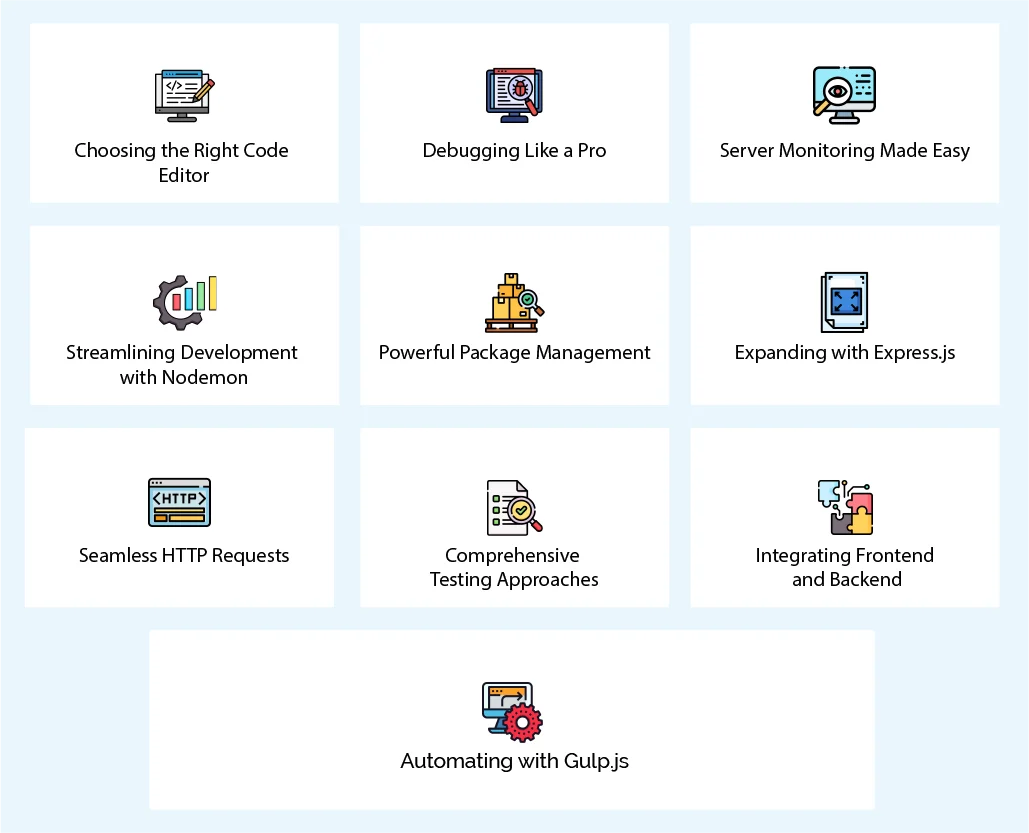
Choosing the Right Code Editor
Visual Studio Code stands out as a top choice for Node js development. You’ll appreciate its free, powerful features for JavaScript coding. Moreover, its IntelliSense helps you write cleaner code quickly. Additionally, the editor provides excellent debugging capabilities.
Key benefits
- Free and open-source
- Extensive plugin support
- Built-in Git integration
- Robust JavaScript intellisense
Debugging Like a Pro
Effective debugging is crucial in Nodejs web development. You’ll want to master VS Code’s debugging tools. Furthermore, learn to use breakpoints and watch variables. Additionally, explore integrated terminal features.
Debugging strategies
- Use breakpoint debugging
- Inspect variables in real-time
- Leverage call stack analysis
- Utilize integrated console
Server Monitoring Made Easy
Monitoring your Nodejs server ensures optimal performance. You’ll need tools that track application health. Moreover, implement real-time performance monitoring. Additionally, set up comprehensive logging mechanisms.
Monitoring essentials
- Track server response times
- Monitor memory usage
- Implement error tracking
- Use professional monitoring tools
Streamlining Development with Nodemon
Nodemon revolutionizes your development workflow. It automatically restarts servers when code changes, saves time with instant refreshes, and reduces manual intervention in development.
Nodemon advantages
- Automatic server restarts
- Watch for file modifications
- Supports various Node.js projects
- Increases development efficiency
Powerful Package Management
npm is your go-to package management tool. You’ll manage dependencies effortlessly. Moreover, explore vast JavaScript libraries. Additionally, maintain consistent project configurations.
Package management tips
- Use semantic versioning
- Manage project dependencies
- Explore global and local packages
- Leverage npm scripts
Expanding with Express.js
Express.js simplifies web application development. You’ll create robust APIs quickly. Moreover, leverage middleware for complex tasks. Additionally, enjoy flexible routing mechanisms.
Express.js highlights
- Minimal and lightweight
- Powerful routing capabilities
- Extensive middleware support
- Simplifies API development
Seamless HTTP Requests
Axios makes HTTP requests straightforward. You’ll interact with external APIs effortlessly. Moreover, it handles promises efficiently. Additionally, manage request interceptors.
HTTP request strategies
- Promise-based requests
- Easy error handling
- Support for all HTTP methods
- Interceptor configurations
Comprehensive Testing Approaches
Robust testing ensures application reliability. You’ll implement thorough test suites. Moreover, use frameworks like Jest. Additionally, practice test-driven development.
Testing best practices
- Write unit and integration tests
- Use mocking techniques
- Implement continuous integration
- Achieve high code coverage
Integrating Frontend and Backend
Smooth frontend-backend integration is crucial. You’ll create seamless JavaScript applications. Moreover, use modern integration techniques. Additionally, implement efficient data exchange.
Integration strategies
- Use RESTful API design
- Implement GraphQL
- Manage state effectively
- Ensure cross-origin compatibility
Automating with Gulp.js
Gulp.js automates repetitive tasks. You’ll streamline your development workflow. Moreover, it reduces manual build processes. Additionally, it improves overall productivity.
Automation techniques
- Task runner configuration
- Automated build processes
- Minification and optimization
- Consistent development environment
What are the Node.js best practices?
Nodejs has revolutionized web development, offering powerful JavaScript capabilities on the server side. You will discover critical best practices that will transform your Nodejs application development.
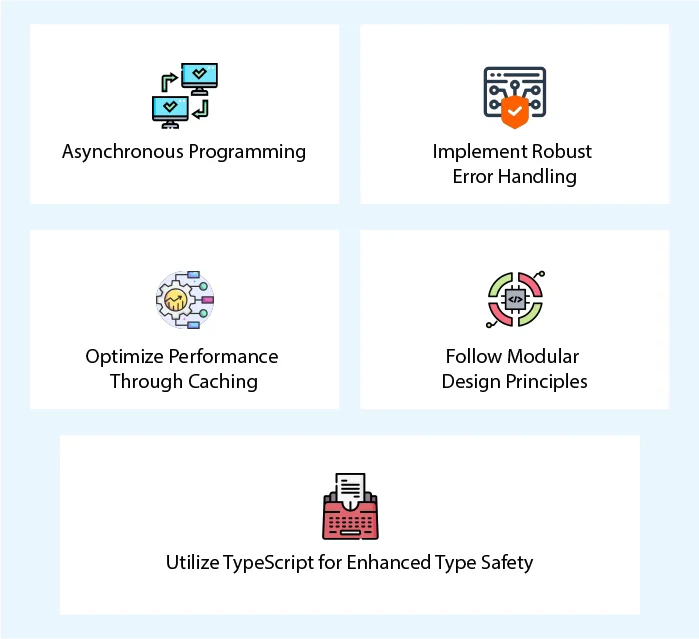
Asynchronous Programming
When you work with Nodejs, asynchronous programming becomes your best friend. You’ll want to leverage JavaScript’s non-blocking I/O model effectively. Moreover, use promises and async/await to write cleaner, more readable code. Additionally, avoid synchronous methods that can block your application’s performance.
Key tips include
- Use `async/await` for handling asynchronous operations
- Implement promise-based error handling
- Leverage event-driven programming techniques
Implement Robust Error Handling
Error handling is crucial in Nodejs web development. You must create comprehensive error management strategies to prevent application crashes. Furthermore, middleware should be implemented to catch and process unexpected errors gracefully.
Effective approaches
- Use global error handlers
- Log errors with detailed context
- Create custom error classes
- Implement centralized error management
Optimize Performance Through Caching
Caching can dramatically improve your Nodejs application’s performance. You’ll want to implement intelligent caching strategies that reduce database load and speed up response times. Consider using Redis or in-memory caching mechanisms.
Performance optimization techniques
- Cache frequently accessed data
- Use Redis for distributed caching
- Implement intelligent cache invalidation
- Monitor cache hit rates
Follow Modular Design Principles
Modular design is essential in Nodejs programming. You should structure your application into independent, reusable modules. Additionally, use tools like Mongoose for database interactions and create clean, organized project architectures.
Modularization strategies
- Create small, focused modules
- Use dependency injection
- Implement clean separation of concerns
- Leverage the Nodejs module system effectively
Utilize TypeScript for Enhanced Type Safety
TypeScript transforms your Nodejs development by adding strong typing. You’ll catch potential errors early and improve code quality. Moreover, TypeScript provides excellent tooling and enhanced IDE support.
TypeScript implementation tips
- Use strict type checking
- Create comprehensive type definitions
- Leverage TypeScript decorators
- Integrate TypeScript with existing Nodejs projects
Conclusion
What is nodejs? It has become a cornerstone of modern web development, empowering developers to create high-performance, scalable JavaScript applications. You have realized that focusing on this technology requires continuous learning and exploration.
That is why at Linkitsoft, we specialize in crafting high-performance, scalable web applications powered by Node.js’s versatility. Whether you’re looking to build APIs, real-time applications, or full-stack platforms, our expertise ensures that your development needs are met with precision and innovation. Nodejs has revolutionized web development with its non-blocking, event-driven architecture, enabling efficient, real-time solutions tailored to modern demands. At Linkitsoft, we leverage this technology to deliver dynamic, future-ready applications that align perfectly with your business goals.
Our team is committed to exceeding customer expectations by offering cutting-edge solutions backed by the robust Nodejs ecosystem. Ready to transform your technological strategy? Contact Linkitsoft today to explore the endless possibilities of Nodejs and experience unparalleled service.