Patient Check In Kiosk
Patients can utilize a device in the waiting area called a patient check-in kiosk to electronically check-in for their appointments. Even though some models use a keyboard, mouse, and monitor while concealing the computer, patient check-in kiosks frequently include touchscreen screens. To keep the touchscreen device fixed and at a height that is convenient for most patients, touchscreen devices often come with a desktop or floor stand.
Let's Start a Project Together

How do Patient check-in kiosks work?
A patient can use a check-in kiosk by typing in their name, and the kiosk display will add them to the waiting queue. The Patient Check In Kiosk will put the patient in the arrival queue if they have an appointment schedule once they provide their information. Kiosks for check-in can function independently or in conjunction with office computers. When choosing a kiosk, it's important to confirm the setup mode with the provider, who will typically provide all necessary hardware and software, except for office computers.
What can a Patient check in kiosk do?
The requirements that can be met by patient check in kiosks include.

Patient intake and registration
Forget about printing and keeping a mess of paper forms. Patient registration and intake are handled digitally at kiosks. They minimize the requirement for physical storage, lessen the environmental impact of your practice, and speed up the process of adding patient data to your charts. If they are coupled with your EMR system and medical practice management software, they are very effective for charting.

Facility mapping
Maps of the facility can be found on patient check-in kiosk. But you should only use each kiosk for one purpose, not both. It can be difficult to navigate from a check-in screen to a map and vice versa. Instead, put your map kiosks in different parts of your building and your check-in kiosks in the waiting area. The maps can be use by patients to navigate. Large hospitals can greatly benefit from this capability.

Patient Registration
A patient check in kiosk main duty is to check patients in. It is merely one of many functions that are offered, though. Patient registration is necessary before going further. Moreover, by keeping a record of patients it is easy to manage the registration process.

Patient queue formation
Patients who receive paper intake forms sometimes neglect to sign the clipboard sign-in sheet locate next to your front desk. It is more difficult to organize your patients into a queue to see your practitioners as a result of this omission. Kiosks for patient check-in address this issue. Patients who check in at a kiosk automatically add themselves to the waiting list for your practitioners.

Patient bill pay
Your kiosk can inform patients of their copay obligations and display the amount required as they check-in. The patient can enter their payment card details at the Patient Check In Kiosk. This allows your practice to collect patient copays before the start of appointments, saving your front-office staff time.


Foodosti - Food Delivery Application
Foodosti is a food delivery startup in Kentucky that wanted to give restaurants and customers an inexpensive and smarter alternative to expensive apps like DoorDash and Uber Eats. We helped turn their idea into a real app with a driver bidding system, where riders set their own delivery prices. The app launched in Lexington, Kentucky, and quickly became a hit with both customers and delivery drivers.


Mr. Cod (Order Wave – Self-Ordering Kiosk)
Mr. Cod, a popular UK-based restaurant known for its fish and chips, faced challenges managing high customer volume and daily tax tracking. Linkitsoft introduced Order Wave, a self-service kiosk that simplified ordering, enabled custom order saving via phone login, and automated tax collection using a Black Box system. This solution streamlined operations, reduced order errors, and provided efficient daily reporting, significantly improving both customer experience and backend management.


BVEND - Smart Vending Machine Application
BVEND, a school-focused vending operator, wanted to create a secure and cashless snacking experience for students. Traditional cash systems were inconvenient and hard to manage for both kids and parents. Linkitsoft built a custom web-based platform that used student ID cards for payments, enabled parental top-ups, and added gamified features for engagement. The system simplified management, boosted user satisfaction, and made vending fun, safe, and efficient for schools.


DONUT TRAP - Smart Donut Vending Application
Donut Trap, a small donut and coffee business, faced challenges managing inventory, payments, and custom orders manually. Linkitsoft developed a responsive mobile app that automated inventory updates, streamlined payments, and enabled customers to place customized orders easily. The app also offered real-time tracking and remote management, reducing manual work and errors. With automation and a smooth digital experience, Donut Trap boosted efficiency and customer satisfaction while saving valuable time.


JTI - Modern Tourism Application
JTI, a tourism initiative in Malaysia, faced challenges as travelers struggled with scattered apps for booking, navigation, and recommendations. Linkitsoft developed a centralized mobile app that unified hotel bookings, attractions, transport, and personalized suggestions in one platform. The app also promoted local businesses through in-app advertising. This solution simplified trip planning, improved user experience, and boosted tourism engagement across Johor Bahru, making travel more connected and enjoyable.


Uvendtech - Smart User Centric Vending App
UvendTech, a Malaysian vending operator, struggled with pre-installed software that lacked local payment support, backend integration, and flexibility. Linkitsoft developed a custom vending platform tailored for Malaysia, adding e-wallet payments, Malay language support, and real-time data integration. A centralized dashboard enabled remote management and brand customization. This transformed UvendTech’s machines into a fully localized, scalable, and efficient system that improved operations and enhanced customer convenience nationwide.


Showdrop - Custom Vending Software
Showdrop, a marketing tech company, wanted to modernize product sampling in grocery stores. Traditional sampling methods were inefficient and hard to measure. Linkitsoft developed custom vending software with QR-based access, offline functionality, and real-time temperature monitoring. The branded interface made sampling interactive and engaging, while backend tracking ensured smooth operations. This solution transformed sampling into a smart, data-driven experience that enhanced brand visibility and customer engagement in retail spaces.


PrayOS Kiosk App - Donation Made Easy
PrayOS, a faith-based organization, wanted to help people share prayers and support their community in a secure, modern way. Traditional methods lacked accessibility and personalization. Linkitsoft developed a kiosk system where users can submit prayers, make donations, and receive guidance from religious leaders. Built on AWS for reliability and security, the solution strengthened community connections, improved transparency, and made spiritual engagement more accessible and meaningful for everyone.


Photobrick - Photo Recreation Kiosk Application
Photobrick, a personalized gift brand, wanted to make memory preservation more interactive and lasting. Traditional photo printing lacked engagement and customization. Linkitsoft developed an interactive kiosk system that lets users upload photos via a QR-linked web app, preview designs in real time, and complete secure contactless payments. This seamless experience enhanced customer engagement, streamlined operations, and helped Photobrick deliver a creative, modern, and personalized way to capture meaningful memories.


COLBR - Secure Investing for everyday
COLBR, a digital investment platform, faced challenges with complex onboarding and scattered client-advisor communication. Linkitsoft built a secure web platform with dedicated portals for customers and advisors, enabling easy document uploads, validation, meeting scheduling, and progress tracking. By centralizing everything into one streamlined system, the solution reduced delays, eliminated manual errors, and made financial management simpler, faster, and more transparent for both customers and advisors.
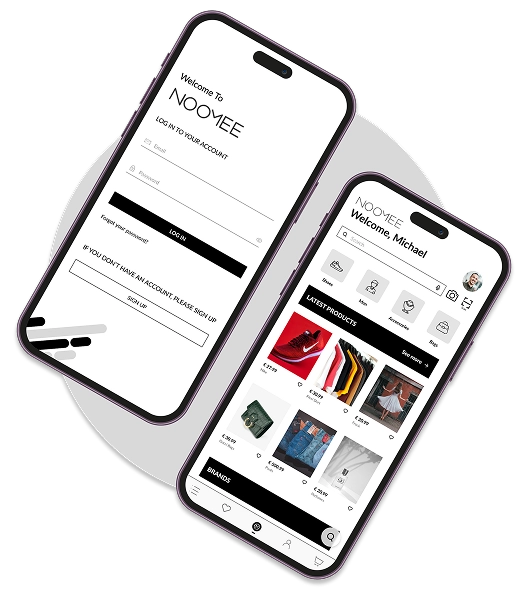

Noomee Case Study - E-commerce Mobile app
Noomee, an Italian e-commerce startup, wanted to simplify online shopping as users faced slow checkouts and poor product search experiences. Linkitsoft built a cross-platform mobile app with a secure, minimal-step payment process and an advanced image-based search feature. With organized product categories and a clean interface, the app made shopping faster, safer, and more intuitive, enhancing user satisfaction and confidence in online purchasing.


Jood - Donation Kiosk Application
Jood, a digital donation platform in Saudi Arabia, wanted to make charitable giving easier, faster, and more transparent. Donors previously faced difficulty tracking contributions and trusting where funds went. Linkitsoft built a bilingual, secure kiosk and web system with real-time tracking, encrypted payments, and franchise management. The platform unified charities under one network, ensured instant transfers, and transformed donations into a seamless, trustworthy, and accessible experience for everyone.
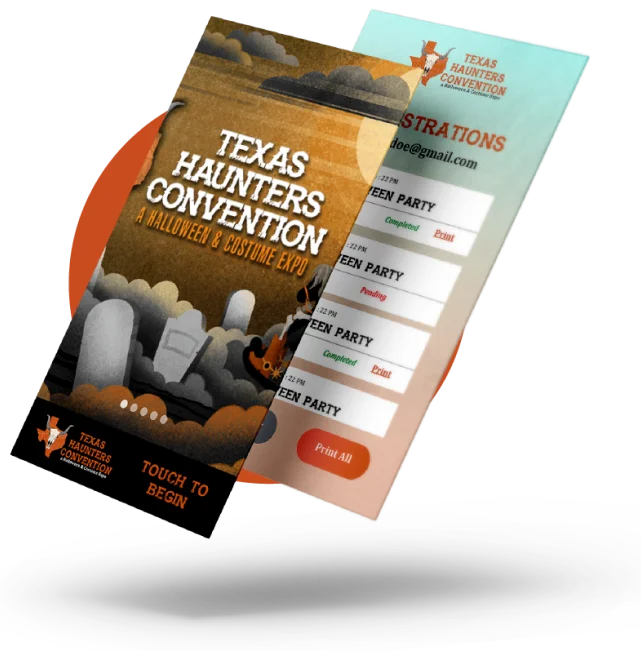

Texas Haunters Convention - Badge Printing Kiosk
Texas Haunters Convention needed a faster way to handle event check-ins as manual badge printing caused long lines and delays. Linkitsoft developed a custom self-service kiosk connected to the registration database, allowing attendees to scan QR codes or search by email to print badges instantly. The system improved efficiency, reduced staff workload, and delivered a smooth, professional, and hassle-free check-in experience for thousands of event participants.


Vendy - Vending Machine Application
Vendy, a smart vending software company, faced challenges with outdated cash-based machines that lacked safety and real-time management. Linkitsoft developed a contactless vending platform that allowed users to scan QR codes, browse products, and pay digitally. The solution included real-time inventory tracking, secure payments, and a centralized dashboard for retailers. This innovation modernized vending operations, improved hygiene, and delivered a faster, more reliable shopping experience for users.


Xavier College - Self-Service Attendance Kiosk
Xavier College in Australia needed a faster and more reliable system for recording student late arrivals as manual check-ins were slow and error-prone. Linkitsoft developed a self-service attendance kiosk integrated with Microsoft Dynamics CRM. Students can scan their ID, take a photo for verification, and print a confirmation slip instantly. The solution automated recordkeeping, reduced administrative workload, and improved accuracy, creating a seamless and efficient check-in process.


Beauty Lab - Custom Digital Booking System
Beauty Lab, a modern salon, struggled with a disorganized booking and payment process that frustrated clients and caused scheduling delays. Linkitsoft developed a unified digital system integrating online booking, a self-check-in kiosk, and a specialist app. The platform enabled real time scheduling, NFC-enabled payments, and seamless synchronization across all devices. This solution simplified operations, improved customer satisfaction, and turned salon management into a smooth, modern, and efficient experience.


Johor Environmental System - Sustainability-Focused Mobile App
Johor Environmental System is a sustainability-focused mobile app developed by Linkitsoft. It empowers the Johorians in their eco-conscious journey. The client’s complaint? Environmental problems. So we built a platform that’s packed with tips, resources, and tools. It helps users reduce waste, save energy, and discover eco-friendly products. We made a solution designed to promote sustainable living while supporting local green initiatives.
Clients We Have Worked With
We have gained a long list of contented clients by delivering top-notch IT solutions.



























Benefits of using a Patient check-in kiosk
By speeding up the patient identification process, obtaining patient insurance information, and generally enhancing the patient experience, the patient check in kiosk promotes efficiency and patient satisfaction in emergency rooms, waiting areas, and ambulatory settings. Patients can simply check in and out, make payments, verify insurance information, sign documents electronically, and obtain assistance finding their way around medical facilities. The check-in kiosk in a senior home is used to inform patients about medication schedules and keep track of their fundamental health status. There are kiosks for telemedicine.
Patient check-in kiosks assist healthcare facilities in offering a safe environment for staff, patients, and visitors. By using the kiosk, patients can check-in, complete medical forms, and notify the required parties.

Clear Communication
Digital signage can be shown on healthcare check-in kiosks to convey clear messages or instructions, offer significant information, or aid in navigating. Moreover, this reassures the patient and gives the personnel more time to focus on other duties.

Shorter waits for patients
Everyone, not just the front desk staff, dislikes having to check in on paper. Further, patients, who typically only want to visit their doctors without any issues, must wait a while as well. Lower wait times and a better patient experience are the results of check-in kiosks' speeding up and streamlining the process.

Increase User Satisfaction
By enabling patients to see their records and previous appointment experiences, patient self-service check-in kiosks provide patients with more control over their care. Similarly, by digitally displaying their data, patients take over the receptionists' role in updating profiles and confirming information. Human error is less likely to occur this way.

More consistent, low-error patient information
Patient check in kiosks, as was already mention, make it easier to store important patient data. Besides, you can produce faster and more accurate charts as a result. Additionally, there is no possibility of you, your nurses, or your front-office employees misinterpreting anything because all information provided by kiosks is type rather than handwritten.

Easier facility navigation
Small medical practices may not always benefit from mapping features offer by check-in kiosks, while larger practices and hospitals do. Their navigational features guarantee that patients find their way and stay on track. Naturally, patients like this experience more as well. In hospitals, where packed halls can be a major barrier to patient care as nurses carry patients between rooms, it has additional importance.

Offering Triage Solutions
Kiosks for checking in medical patients can also serve as e-Triage solutions. This is a more effective technique to handle several patients in a setting with insufficient staff and high levels of stress. Hence, the digital healthcare kiosk solution can employ clever algorithms to divert patients who might benefit from a different form of care, which isn't offered in the emergency room, and to prioritize those who need urgent treatment.
Awards & Recognition
We thrive on accelerating the path to disruption and implementing agile methodologies to design, build, deliver, and scale digital solutions. Our future-proof, growth-centric tech has earned us notable awards and recognition across industries and regions.









Improve efficiency with self-service check-in kiosks
Healthcare and medical self-check-in kiosks increase productivity and cut down on waiting times. Patients can check in at the GP office or hospital check-in kiosk rather than waiting in a big queue at reception. The self-service check-in kiosk's appointment management system software works in tandem with the hospital's or doctor's office's main electronic system. The synchronization of technical devices enables personnel to keep track of patients who are waiting and to send quick notifications or updates to the computers at the front desk or the offices of the doctors.

Enhanced Safety for Staff and Patients
As the use of self-service kiosk solutions decreases face-to-face contact, hospital check-in kiosks improve infection control. The chance of workers and patients contracting illnesses and being expose to other sick people's germs is decrease by directing patients to interactive self-service check-in kiosks. Electronic patient check-in will handle the patient's user journey from registration to appointment by leveraging technology. So, boosting the employees in the healthcare setting and guarding against illness.

Quicker, easier payment capture
When reminding patients of their copays, your front-office employees won't ever again receive that irritate stare from them. Copays are collect via patient check-in kiosks before any front-desk contacts. This makes it possible for more amicable interactions on both sides. Additionally, it makes it much simpler to get the money you are due.

A more modern feel
Patients are less prone to select obsolete looking practices. Patient check-in kiosks are undeniably cutting-edge technology, and just having them in your practice gives them a modern vibe even before patients use them. You'll have an easier time keeping patients and impressing new visitors with this contemporary design.

Reduced front-office workload
Although it's simple to equate front-office employees with administrative duties, their primary responsibility is serving as patients' first point of contact with your practice. Your employees can concentrate on patient interactions as a result of the administrative duties handled by patient check-in kiosks. Better patient experiences lead to increased practice loyalty as a result.




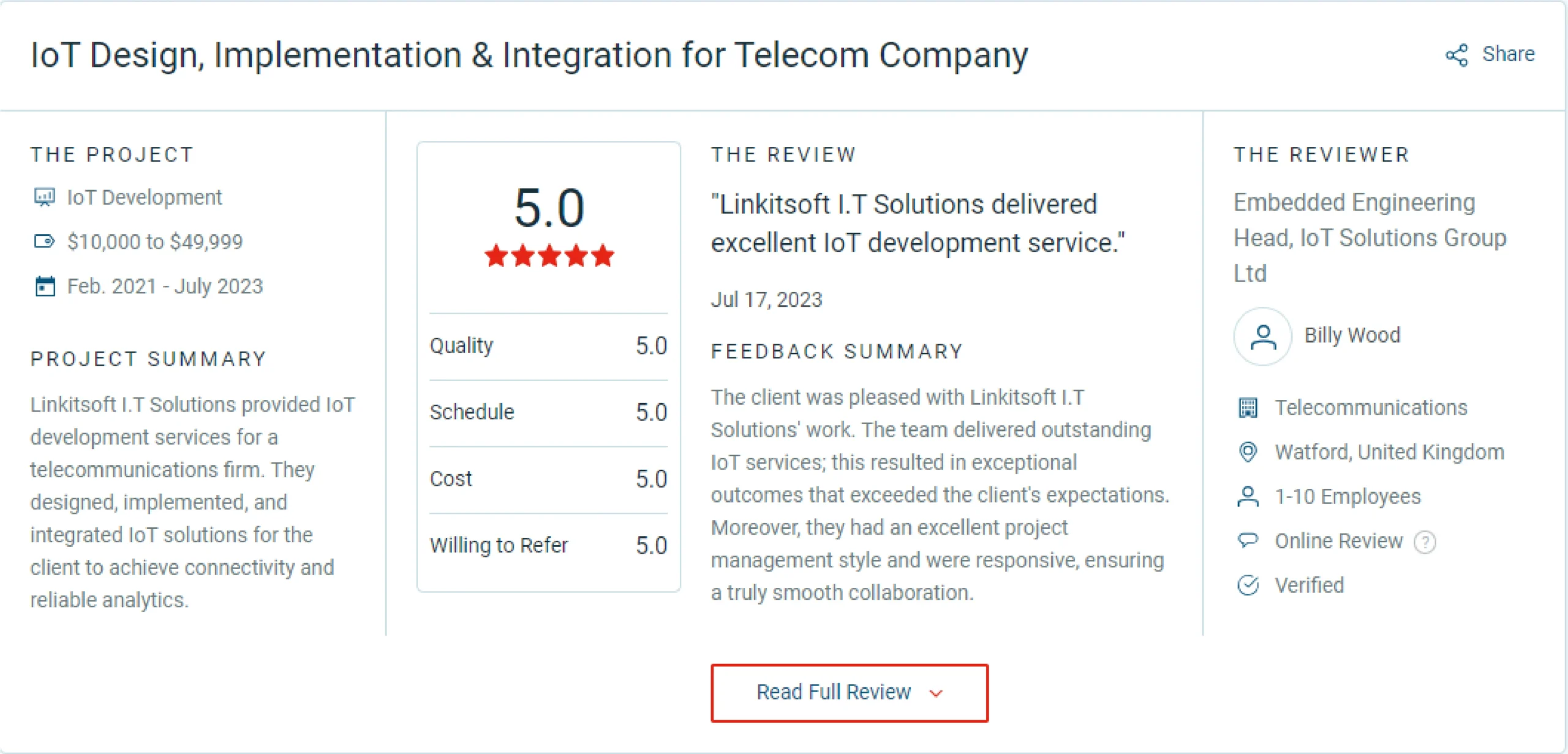
Why Choose Linkitsoft
Self-service solutions are altering the medical scene, whether you’re wanting to help with patient registration, provide a safe and practical way to pay medical bills or more.
We would be happy to hear from you and respond to any inquiries you might have. Feel free to get in touch with us. Our team is commit to giving our patients the greatest experience possible, and we go above and beyond to make sure that our kiosks are dependable and simple to use. So please don’t be reluctant to get in touch with us and let us know how we can assist you. We hope to hear from you very soon!
To find out more about our healthcare check-in kiosk solution, contact Linkitsoft right away.


